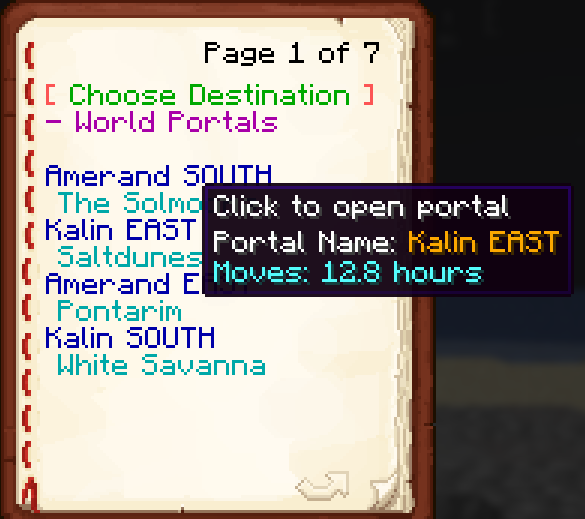Portals
World Portals
On Pactoria, travelling is facilitated by two types of portals.
- Town portals, that are created by towns and are placed inside towns to allow their members to teleport to the server spawn and from the spawn back to the town.
- World portals, which change locations daily with four portals on each continent. These portals provide players with new locations to explore each day, promoting dynamic and varied travel across the world.
There is no /tp or /spawn command.
If you need to find a portal, use /portals command which will list the world portals sorted by distance. Mouse over them in chat for details. If you have a compass you can set the compass to point to the portal.
At spawn, there is a designated portal area where players can choose the location for their portal to open. To select a location, players simply right click on the book in front of the portal and then click on the name of the desired location.
The order of the entries is unique to each player.
There is a special portal at spawn that will send you to your towns default spawn point. This is useful if you do not have a town portal yet.
Town Portal
To access the portal network from your town you can build a town portal.

WARNING: When a portal is open, anyone can walk though it. You may be followed!
- Once the portal is opened, it will remain open for 30 seconds before automatically closing, but be careful players not from your town can use the portal to travel with you while it’s open.
- Make sure that public town portals are protected, as unguarded portals can be used to raid your town.
- By right clicking on the spawner of the portal, you can toggle its state between private and public. Private allows only town or nation members to open the portal to your town, while public lets everyone use it. You can also change the portal’s name by right clicking the spawner and clicking the name.